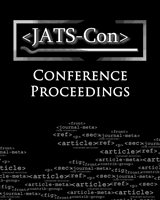Software is an integral part of modern research and as a consequence,
it is becoming increasingly important to find ways to acknowledge and
credit this work through publication. The
Journal
of Open Source Software
JOSS) is a developer
friendly, open access journal for research software packages. Authors of
JOSS submissions are generally comfortable with tools commonly used by
software developers, as such, the JOSS paper format, submission, and
review process happen in a developer-focused way with papers written in
Markdown (a lightweight markup-language) and the review happening on
GitHub.
Here we present the single-source publishing pipeline developed for
JOSS, especially the conversion of articles authored in
Markdown into PDF and XML formats, including JATS. We describe how we
built on and extended the document converter pandoc,
how metadata is processed and integrated into the publishing artifacts,
and which advantages and challenges we see in enriching plain-text
inputs into structured documents.
Introduction
The Journal of Open Source Software, created in May 2016, has the
dual goals of “improving the quality of the software submitted and
providing a mechanism for research software developers to receive
credit”.[1]
We developed a publishing system to go from Markdown to JATS in a
mostly automated fashion. The system follows the general idea of using
Markdown as the central format of a document production system, which
has been described previously.[2]
The idea of using Markdown to produce JATS output has been
described previously[3]; our method differs in that we consider JATS
not as an intermediary format, but as the normalized exchange format
for articles. The source for all output formats remains the
author-generated Markdown file.
Journal of Open Source Software
The JOSS experience is designed to be family to software
developers. It uses the same infrastructure that many software
authors are already using, and models its reviewing and publishing
processes around this as well.
Reviewing and publishing happens mostly on the software
collaboration platform
GitHub.
Authors and editors are supported by an “editorialbot”, a software
that can be controlled through comments posted to the website[4]. It
automates many aspects of the editorial checks including information
on the submitted software, generates PDF proofs for the convenience
of authors and reviewers, checking citation metadata and triggering
the final publishing step in case of paper acceptance.
Papers, published under a Creative Commons license, are
immediately uploaded to the journal’s website and
archived
in a public git repository.
This paper focuses on the publishing system, i.e., the component
producing proofs and final artifacts, with the Markdown-to-JATS
conversion as the major point of interest.
Markup Conversion
Below we demonstrate how a the conversion takes plance by examining
some key document structures and how they are represented in Markdown
and converted to JATS. This should not be understood as a complete
reference, but as a few examples to demonstrate the general system
capabilities.
Emphasis Markup
The markup in Markdown in supposed to be semantic, not
presentational. The table below gives a small example.
Code listings
There are multiple ways in which code blocks can be written in
Markdown. The most frequently used syntax delimits the code by three
backticks on a separate line, where the programming language can
optionally be given on the opening line.
``` html
<h1>HTML heading</h1>
```
Code blocks are put into <code>
elements. If the language is unknown, then
<preformat> is used instead. No syntax
highlighting is done when targeting JATS.
Tables
The most common way to write tables are so-called “pipe tables”,
named in reference to the pipe character |
being used as column separator.
: Table caption
| Item | Name |
|------|------|
| 1 | Fork |
| 2 | Glas |
As demonstrated above, a caption for the table can be added by
prefixing a line before the table with a colon
:.
<table-wrap>
<caption>
<p>Table caption</p>
</caption>
<table>
<thead>
<tr>
<th>Item</th>
<th>Name</th>
</tr>
</thead>
<tbody>
<tr>
<td>1</td>
<td>Fork</td>
</tr>
<tr>
<td>2</td>
<td>Glas</td>
</tr>
</tbody>
</table>
</table-wrap>More complex tables, e.g. with cells spanning multiple columns or
rows, can currently not be represented in Markdown syntax. However,
Markdown, due in part to its origins as a blogging tool, allows to
embed raw HTML. Pandoc can be configured to parse
and convert these snippets, so it would be possible to fall back to
HTML when necessary.
References
BibTeX, and the advanced reimplementation BibLaTeX, are popular
reference management systems. The .bib text
files used by these tools can be regarded as a kind of
lingua franca of reference handling, as most
systems can read and write the format. Due to this familiarity to
most authors, and as pandoc has full support for bib files, these
the preferred source for bibliography generation.
Pandoc uses the Citation Style Language (CSL) to style citations
as well as the bibliography. By default,
<mixed-citation> elements are used and
filled with plain (untagged) text that is formatted according to the
requirements of the current CSL.
For JOSS, however, we chose to use the
alternative <element-citation>
elements, which can be enabled via an pandoc option. This allows
round-trips from bib to JATS and back, should it ever be
necessary.
Architecture
The unconventional nature of the system increases the importance of
easy deployment and usability: Software developers are very accustomed
to Markdown as a tool for software documentation and exchange, but
less used to using it for publishing. As part of the JOSS experience,
authors are offered an easy way to generate artifacts like a PDF
preview of their paper in the review thread itself by issuing commands
such as @editorialbot generate pdf.
Pandoc is the base component of the publishing pipeline, with
scripts, templates, and configuration files as another essential
part.
Containerization
The publishing component is containerized and available as a
Docker image from multiple container registries. Authors can use the
image in a fashion similar to a normal command line program,
generating PDF and JATS output just by pointing the program to the
article’s Markdown file.
Familiarity with the command line should not be a prerequisite
for article authors. For that reason, and since most published
software is developed on GitHub, we
provide
a “GitHub Action” that can be enabled by placing a file
with a few lines of code in the software’s repository. This will
build the publishing artifacts on a remote server and make the
artifacts available for download each time the repository is
updated.
Conversion Adjustments
The conversion process by stock pandoc is not always sufficient
for a satisfactory XML output. E.g., many authors are used to
writing LaTeX, and include raw LaTeX snippets in the Markdown input.
These snippets will be used when producing PDF output, but do not
show up in other output formats. The most common use of such
snippets is for document-internal cross-references.
Pandoc offers a feature called
“Lua
filters” that allows to modify the abstract document tree
programmatically. We made heavy use of Lua filters to improve and
shape the conversion process.
Cross-references
Markdown support for cross-references is limited. For example,
there is no automatic numbering of figures or tables, as there is
in LaTeX. However, as many authors are familiar with the
respective LaTeX mechanisms, the decision was made to add support
for these features.
The system checks the document for raw LaTeX code relevant for
cross-referencing. The snippets are then processed further in a
Lua filter, using pandoc’s LaTeX parser to read the raw LaTeX.
Below is example Lua code, showing the kind of processing
necessary to support LaTeX cross-references.
-- Function called on all raw inline snippets.
RawInline = function (raw)
-- Do nothing if the snippet does not contain TeX code.
if not raw.format == 'tex' then
return nil
end
-- Check if code is related to cross-references.
-- If it is, then parse the snippet as LaTeX and
-- use the parse-result to replace the snippet
-- in the document structure.
local is_ref_or_label = raw.text:match '^\\ref%{'
or raw.text:match '^\\autoref'
or raw.text:match '^\\label%{.*%}$'
if is_ref_or_label then
-- parse TeX as a document;
-- use first paragraph of the result.
local first = pandoc.read(raw.text, 'latex').blocks[1]
return first and first.content or nil
end
-- Otherwise do nothing.
return nil
endThe actual numbering of equations and tables, not shown here,
is done in the filter as well.
Metadata
The systems primary format for metadata is
YAML,
a “human-friendly data serialization language”[5]. Pandoc supports
the specification of article metadata in YAML blocks, either
directly in the article file or in separate metadata files.
---
title: Exemplum
date: 2022-05-02
---
Three different types of metadata are differentiated in the
publishing system: journal metadata, typically included in the
<journal-meta> element, as well as
author-supplied and system-generated article metadata. Journal
metadata are hard-coded into a global configuration file, while
author-supplied metadata, like title and contributors, are taken
from the YAML header of the Markdown file. System-generated
article-metadata include the DOI, submission and acceptance dates,
as well as volume and issue numbers, and are passed to the pipeline
only when building the final publishing artifacts.
All three types of metadata are merged into the article object;
journal metadata is given the highest precedence, followed by
system-generated metadata, thereby ensuring that authors cannot
overwrite any of these data in the final artifacts.
We use pandoc’s
metadata
schema for JATS output, which can be thought of as a
restricted subset of JATS frontmatter. As the focus is on author
convenience, and due in part to historical decisions and part to the
limitations of YAML, the system performs a
normalization step on the user-provided metadata. This includes the
linking of authors with their affiliations, as well as parsing of
names into firstname, surname, and suffixes. Authors can add details
and override the algorithm in case this automatic parsing fails.
The structure to specify authors and affiliations is influenced
by historical decisions going back to a previous publishing system,
but is focused on simplicity. Each author is given as a list item in
the authors field. Affiliations are declared
via references to affiliation indexes.
authors:
- name: John Doe
orcid: 0000-1234-5678-901X
affiliation: 1
affiliations:
- name: Federation of Planets
index: 1Advantages and Drawbacks
This pipeline is well suited for a journal like
JOSS, where there is a heavy focus on automation and
reducing manual steps in the publishing process.
Markup expressiveness
The limited number of markup elements helps to produce
semantically tagged output. However, Markdown is, by design, less
expressive than JATS. For example, there is no standard way in
Markdown to add a title to the caption of a figure or table, to
build an index, or to specify inline attribution information for a
quote or graph, all of which are supported in JATS. Similar problems
arise when targeting HTML, especially when adding
inline semantic information.
While it is possible to encode semantics in Markdown[2], and to
extend pandoc via various methods (e.g.,
Lua
filters) to map this data into the appropriate tags,
these extensions will typically be ad hoc and might
require new standardization efforts to prevent the development of
new and incompatible conventions.
Nonetheless, we found Markdown to be sufficiently expressive for
all articles published in JOSS, and believe that
the simplicity and author convenience justifies its use as the base
format in a single-source publishing workflow.
Reuse
The publishing system is currently geared towards JOSS, but could be adjusted to suit different journals as well.* All software used by JOSS, including the publishing pipeline, is Open Source and available under an OSI approved license. The sources can be found on the GitHub account of the Open Journals organization.
One aspect worth highlighting in this context is that, due to pandoc’s wide range of supported input formats, the pipeline could be modified to work with additional or alternative input formats. Work is underway to build a modified version that works with reStructuredText[7]. Support for other formats, like Emacs org[8], Quarto[9], Jupyter notebooks, or even Docx, would be possible as well.
Conclusions
Our pipeline implements a single-source publishing workflow that
uses the author-provided Markdown document and BibTeX file as primary
input, producing JATS, PDF, and Crossref
XML.
The pandoc document converter supports common
scientific document components like code listings, tables, formulæ,
and figures, allowing automated tagging, as well as the production of
visually-focused artifacts. This is enhanced further by customizing
the document conversion process via various pandoc mechanisms,
including custom Lua scripts for metadata handling and
document-internal cross-references.
The system presented here allows for the quick generation of
article proofs and archiving artifacts. This, combined with the heavy
focus on automation in JOSS, enables a single-source
workflow that supports a very short write–review cycle, as well as
direct and effortless publishing.
References
- 1.
- 2.
Krewinkel
A, Winkler R. Formatting open science: Agilely creating multiple
document formats for academic manuscripts with pandoc scholar. PeerJ
Computer Science [Internet]. 2017 May;3:e112. Available from:
https://doi.org/10.7717/peerj-cs.112
.
- 3.
Johnston
P. Jatdown: A markdown language for writing JATS. In: Journal
article tag suite conference (JATS-con) proceedings 2016 [internet].
National Center for Biotechnology Information (US); 2016.
- 4.
- 5.
The
Official YAML Web Site [Internet]. 2022 [cited 2022 Apr 19].
Available from:
https://yaml.org/
- 6.
Document
management — electronic document file format for long-term
preservation — part 3: Use of ISO 32000-1 with support for embedded
files (PDF/A-3). Geneva, CH: International Organization for
Standardization; 2012 Oct.
- 7.
Goodger
D et al. reStructuredText [Internet]. 2022 [cited 2022 Apr 19].
Available from:
https://docutils.sourceforge.io/rst.html
.
- 8.
Dominik
C. The org-mode 7 reference manual: Organize your life with GNU
emacs. UK: Network Theory; 2010.
- *
For example, the JATS version of this article was generated using a similar system. The sources are available from https://github.com/tarleb/jats-con-2022